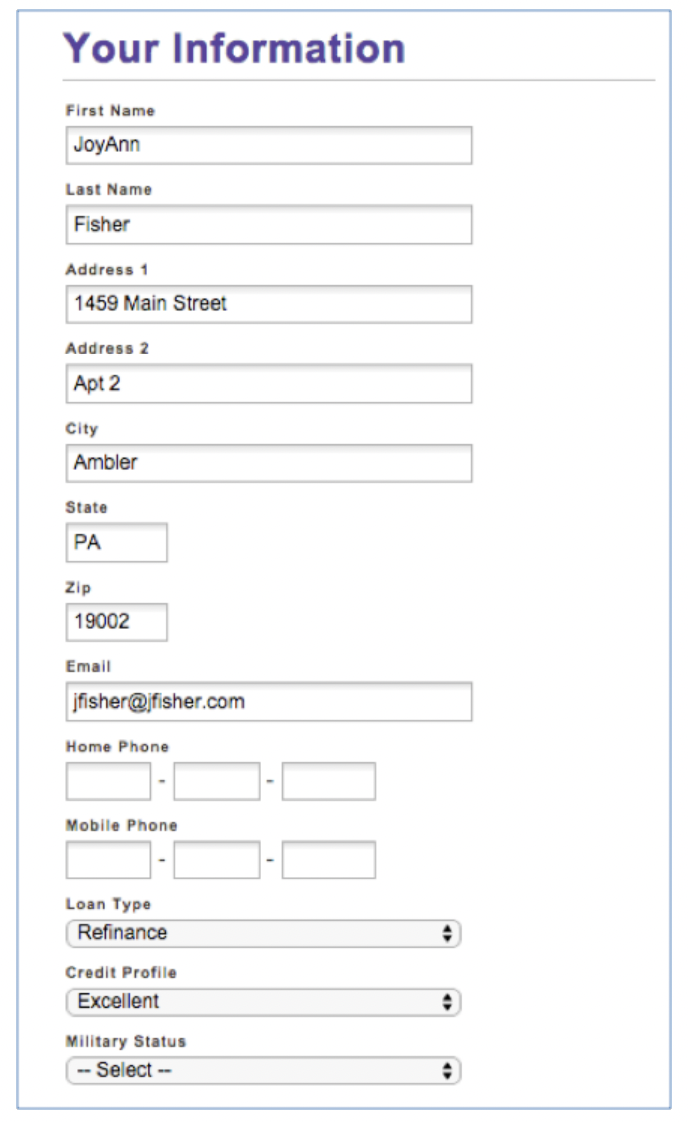- 04 Jun 2025
- 2 Minutes to read
- DarkLight
Data Integrity
- Updated on 04 Jun 2025
- 2 Minutes to read
- DarkLight
Summary
This article provides an explanation of how Jornaya Data Integrity works. Data Integrity is whether or not the information you received in the lead post matches what Jornaya witnessed during the lead event.
How It works
The Jornaya script on the lead form witnesses exactly what the consumer enters. When the API calls our system, we respond whether or not the information we witnessed during the consumer event matches the information you received for that particular lead event.
Audit response delivers the following responses for each field on the form:
- 0 = Mismatch: The value of the data you submitted is NOT an exact match to what was entered on the lead form during this lead event.
- 1 = Match: The value of the data you submitted IS an exact match to what was entered on the lead form during this lead event.
- 2 = Mismatch With Disclosure: The value of the data you submitted is NOT an exact match to what was entered but may have been changed by the generator.
- 3 = Match to Default: The value of the data you submitted is an exact match to the value that was already populated in the field when Jornaya witnessed the event.
Jornaya will respond in more detail about Data Integrity in three ways:
1. List out the incoming data (from your API call to us) that is attributed to each response category: Passed, Failed, Default (First two columns in the example on the following page).
2. Provide an overall Data Integrity response (worst case scenario) along with the flag that is set for this part of the audit (3rd column in the example)
3. An array list of the fields you asked us to check, with their corresponding response from the above list of numerical values (4th column in the example on the following page).
Example
The example on the following page is a JSON response based on the information below having been provided in the API Audit call to Jornaya. Overlapping the chart, you can see the information that was entered on the form and why the items matched or mismatched.
f_name; JoyAnn email; jfisher@leadid.com state; PA
l_name; Fisher address1; 1459 Main St zip; 19002
phone1; 2674607287 address2; Apt 2 credit_rating; excellent
| Incoming Lead Data (data you sent in the API call) Grouped into Response Sections | Overall Response for Data Integrity | Array List of Incoming Form Fields & Responses | |
| “data_integrity_passed”: [ “JOYANN”, “FISHER”, “APT 2”, “PA”, “19002”, “EXCELLENT” ], | “data_integrity_failed”: [ “2674607287”, “JORNAYA.COM”, “JFISHER@JORNAYA.COM”, “1459 MAIN ST” ], | “data_integrity”: 0, “data_integrity_rule”: 2, | “fields”: { “f_name”: 1, “l_name”: 1, “phone1”: 0, “email_user”: 1, “email_domain”: 0, “email”: 0, “address1”: 0, “address2”: 1, “state”: 1, “zip”: 1, “credit_rating”: 1 } |