- 03 Jun 2025
- 1 Minute to read
- DarkLight
Add URLs to URL Flag List
- Updated on 03 Jun 2025
- 1 Minute to read
- DarkLight
Summary
This article provides the steps for adding URLs and Entities to your Flag Lists. These flag lists power URL and Entity data points that provide insight into where a lead was generated from a URL and Entity perspective. Please consult with your Customer Success Manager if you have questions about implementing these flag lists and utilizing the resulting data points.
URL Flags
The URL flag response is a binary 1 or 0 response that indicates if a lead was or wasn't generated on a domain URL on the list. You must add at least 10 unique domain URLs in order for the URL flag data response to be returned. When adding domain URLs to the list, you must make sure that each domain URL must be unique and valid.
- Login to the Jornaya Member PortalNeed help logging in?Contact our team and we'll be happy to help: vmssupport@verisk.com
- Go to the Flags > My URL Flags
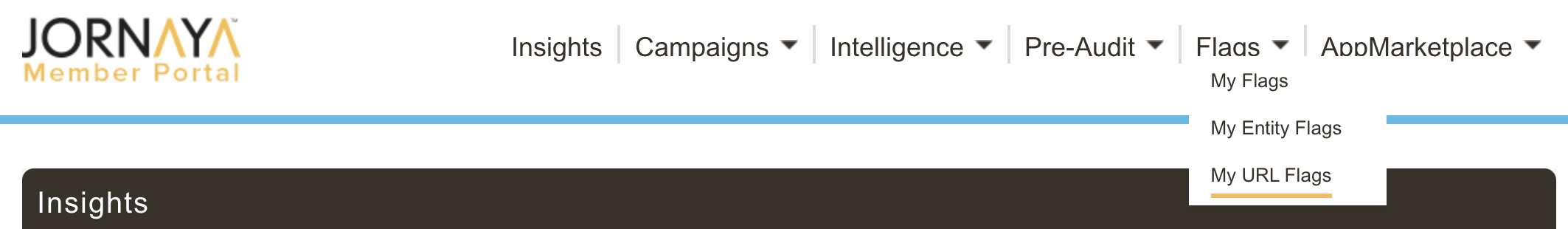
3. Click the "Add URL" button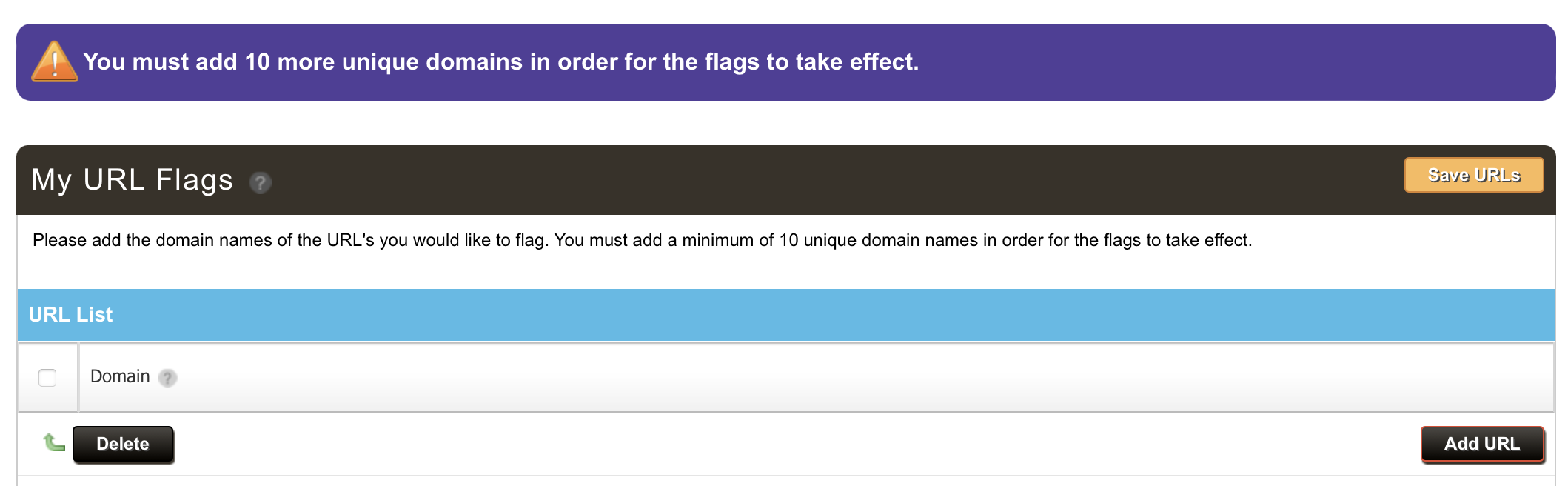 4. Click "Save URLs"
4. Click "Save URLs"
Entity Flags
The Entity flag response is a binary 1 or 0 response that indicates if a lead was or wasn't generated by an Entity on the list. You must add at least 10 unique entities in order for the Entity flag data response to be returned.
- Login to the Jornaya Member PortalNeed help logging in?Contact our team and we'll be happy to help: vmssupport@verisk.com
- Go to the Flags > My Entity Flags
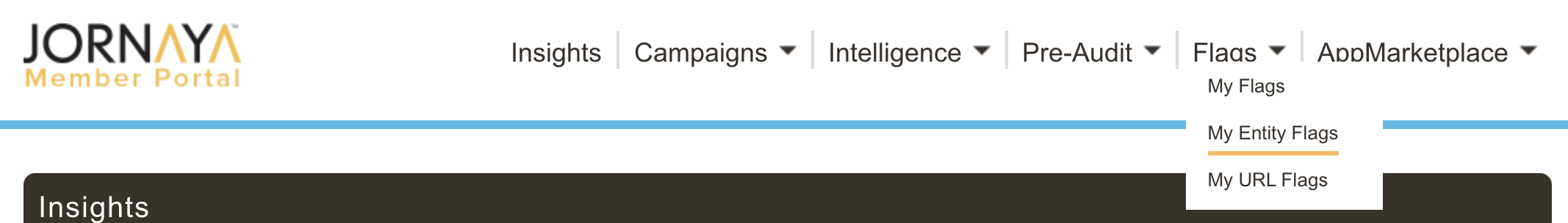
3. Click "Add" for all of the relevant entities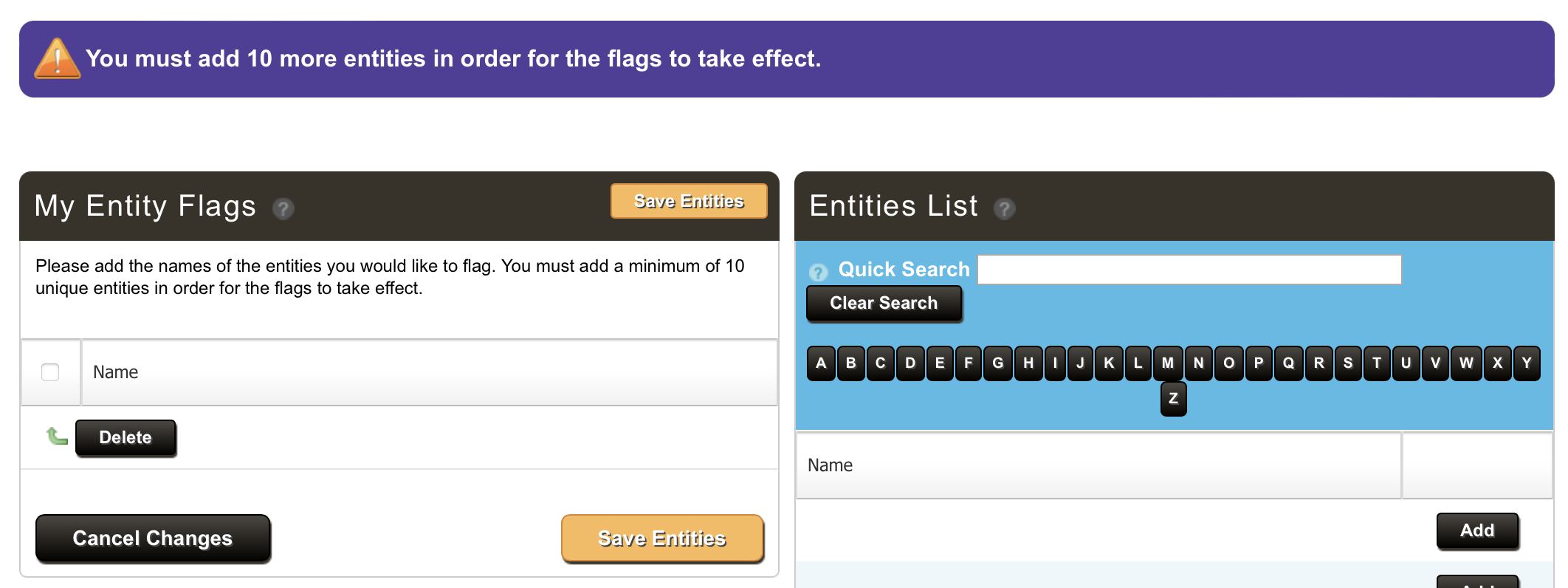
4. Click "Save Entities"


