- 03 Jun 2025
- 3 Minutes to read
- DarkLight
TCPA Compliance Monitoring Summary Report Guide
- Updated on 03 Jun 2025
- 3 Minutes to read
- DarkLight
Summary
As a subscriber to TCPA Guardian, you will receive weekly emails that help you monitor compliance for your lead program. Your Customer Success Manager will make sure you are subscribed to relevant TCPA monitoring reports such as the TCPA Compliance Monitoring Summary Report. This report shows a distribution of leads, organized by Provider, with the overall volume of leads that are 'not compliant' according to the rules established in your TCPA Guardian settings. It also has a breakdown of each data point that is not compliant (disclosure language, consent etc.). This will ensure all leads are compliant according to your TCPA standards.
When non-compliant leads are encountered, ‘Next Steps’ should be to:
- Review TCPA Guardian settings to identify which Data Point values will produce a ‘red’ flag
- Review the TCPA Compliance Lead Detail Report for the same time period as the TCPA Compliance Monitoring Summary Report
- Identify the key segments (data point, provider, lead type) showing high volumes of non-compliant leads
- Contact the Provider with a summary of the issue & lead-level details in order to mutually rectify
- Include your Jornaya Customer Success Manager to answer any follow-up questions
The tables below explains the data points provided in your report:
| Data Point | Description |
|---|---|
| Lead Type | Indicates whether this lead was generated on a web form or via a call center. |
| Provider Name | The name of the Provider whose leads have been audited using Jornaya’s TCPA Guardian. |
| % Not Compliant This shows the overall % of leads that flagged ‘red’ based on your TCPA Guardian settings. | An overview of how successfully each Lead Provider is adhering to your TCPA requirements. |
| Data Point | Description | Possible Outcomes |
|---|---|---|
| Disclosure Not Compliant Count of leads that flagged red based on your TCPA Guardian setting for Disclosure. | Leads where a disclosure is not compliant based on the settings in your Jornaya Intelligence Profile. |
|
| Consent Not Compliant Count of leads that flagged ‘red’ based on your TCPA Guardian setting for Disclosure. | Leads where the form of consent the user provided did not meet specified requirements, based on the settings your Jornaya Intelligence Profile. |
|
| Type Not Compliant Count of leads that flagged ‘red’ based on your TCPA Guardian settings for Consent Type. | Leads where the method of consent type presented to the consumer did not meet specified requirements, based on your Jornaya Intelligence Profile. |
|
| Prominence Not Compliant Count of leads that flagged ‘red’ based on your TCPA Guardian settings for Prominence. | Leads where the font size of the disclosure displayed to the consumer did not meet specified requirements, based on the settings in your Jornaya Intelligence Profile. |
|
| Contrast Not Compliant Count of leads that flagged ‘red’ based on your TCPA Guardian settings for Contrast. | Leads where the contrast between the font color of the disclosure and the background color of the page it was presented on, did not meet specified requirements, based on the settings in your Jornaya Intelligence Profile. |
|
| Visibility Not Compliant Count of leads that flagged ‘red’ based on your TCPA Guardian settings for Composite Visibility | Leads where the combination of the Prominence and Contrast did not meet specified requirements, based on the settings in your Jornaya Intelligence Profile. |
|
| Visual Playback Not Stored Count of leads that flagged ‘red’ based on your TCPA Guardian settings for Storage Verification. | Due to technical issues, the Visual Playback of the lead event has not been stored for retrieval. NOTE: If this occurs, contact Jornaya directly; not your Provider. |
|
Example TCPA Monitoring Summary Report
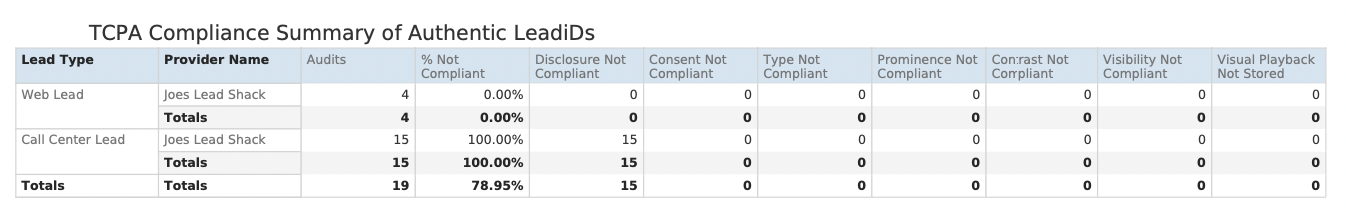
Need Further Assistance?
Please visit our Frequently Asked Questions page for TCPA Guardian or reach out to our support team (vmssupport@verisk.com).


