- 11 Jun 2025
- 10 Minutes to read
- DarkLight
Create Implementation FAQ
- Updated on 11 Jun 2025
- 10 Minutes to read
- DarkLight
Summary
This article includes frequently asked questions related to the implementation of the campaign script.
What is a Universal LeadiD, LeadiD, or LeadiD token?
A Universal LeadiD, LeadiD, or LeadiD token is a 36 hexadecimal character identifier with the format XXXXXXXX-XXXX-XXXX-XXXX-XXXXXXXXXXXX (also known as a "GUID" or globally unique identifier).
It is generated when a webpage containing the Jornaya campaign JavaScript snippet loads, and allows a unique lead event to be identified.
Jornaya's standard implementation stores the token in the hidden input field id="leadid_token" and will persist through each page where the same Jornaya script has been implemented. This ensures we capture and link the entire lead event to the same LeadiD token.
Since it is unique to a specific lead event, only one token should be generated when the page is loaded.
Does Jornaya's campaign script work when a similar technology is also on the site?
Yes. Jornaya can be implemented alongside other scripts that may work similarly without issue. The scripts will work independently of one another.
What is a Jornaya Campaign?
A Jornaya campaign represents a unique implementation of the LeadiD JavaScript based on the campaign key. Having multiple campaigns offers the ability to identify different sites and/or call centers individually by their campaign key.
Our Getting Started Guide includes information on how to create a new Jornaya campaign.
Do I need to set up a different campaign for every source or buyer?
The minimum requirement is that lead generators set up one campaign for web forms and a separate campaign for call centers (if applicable).
If your company serves multiple verticals, at least one campaign should also be created for each vertical (e.g., Insurance, Mortgage, Education, Home Services).
Reporting
Multiple campaigns enable reporting that is separated by campaign and aggregated, within your account's insights.
Where do I implement the Jornaya campaign script on my site or call center?
The Jornaya campaign script must go on all pages of the lead funnel. This includes the page that appears after form submission, which is typically a thank-you page but can vary depending on the lead funnel.
For a call center implementation, the Jornaya JavaScript should also be on all interface pages where the agent engages with the consumer.
Why is it important to place the Jornaya campaign script on every page of the lead funnel?
The campaign script enables Jornaya to view a comprehensive and accurate representation of the lead event the consumer creates as they progress through a lead funnel. This data can be utilized in conjunction with Jornaya's LeadiD products to provide persuasive proof of consent.
Additionally, placing the Jornaya campaign script on all pages of a site will help ensure that Jornaya can receive the necessary data to render a Visual Playback. This results in a more accurate representation of the lead event and a more complete Visual Playback that includes the user clicking the submit button and progressing to the page after the form has been submitted.
How long does a LeadiD token remain in place on a website lead form before a new LeadiD is created?
The LeadiD token on a website lead form is governed by a Jornaya session cookie with a 15-minute Time-To-Live (TTL). Here's how it works:
Persistent Token: If a user leaves their browser session open, the LeadiD token will persist indefinitely during that session.
Short-Term Persistence: If the user terminates their browser session and returns to the site within 15 minutes, the existing token will persist.
New Token After 15 Minutes: However, if they return after 15 minutes, a new LeadiD token will be generated upon their next interaction or form submission.
How do I persist a LeadiD token if a lead event spans multiple domains?
When a lead event spans multiple domains, the LeadiD token must persist through each domain. The Jornaya campaign script is designed to support this use case by utilizing a first-party cookie.
When a new page loads, the campaign script will first check the hidden input field and the first-party cookie before creating a new LeadiD token. The token must then be passed into the hidden input field BEFORE the Jornaya campaign script fires, so that the token is picked up to continue the lead event.
If a new domain is loaded or any part of the domain changes, the first-party cookie will no longer be available and therefore, would cause a new LeadiD token to be generated. To account for this, utilize Jornaya's Cross Domain implementation to pass a Jornaya LeadiD token from one domain to another.
If a consumer has opted out of cross-device tracking, does that impact the functionality of Jornaya's javascript?
The JavaScript works independently of a consumer's opt-out preference. This means it will generate a LeadiD token, and all other functionality will work correctly even if a consumer has chosen to opt out of cross-device tracking.
Why am I creating duplicate LeadiD tokens?
Every lead event is unique, so there should never be more than one LeadiD token per event. If there is, please review your implementation of the Jornaya campaign JavaScript and ensure you have considered the following:
Call Center campaigns should be properly implemented with the Jornaya Call Center campaign script.
You may be incorrectly using the Jornaya script that is meant for web forms. The call center script contains modifications that generate new tokens based on the activity of call center agents.
Complete the Implementation Testing to determine if this is the case and, if so, resolve the issue.
Ensure that our Hidden Input field has a blank value.
The campaign JavaScript will use this field to store the unique token obtained from our servers. Please ensure that there is no hardcoded or pre-populated value within this field.
If the value of the input is pre-populated, that token will be assigned to all subsequent lead events.
Please email vmssupport@verisk.com and include the URL if you are still unsure where the problem is occurring, so that our support team may review the implementation of our script to determine what the specific issue is.
Why don't all of my leads have a LeadiD token?
A LeadiD token may not be created due to:
The consumer's settings and/or internet connectivity issues.
Ad blockers or browser extensions on the consumer’s browser
The JavaScript snippet was not implemented correctly
Please email vmssupport@verisk.com and include any URLs to determine if there is an implementation issue.
Why doesn't my LeadiD token show in the Member Portal?
You may be searching under the incorrect tab in the Member Portal. Check:
Was the token created by your campaign script?
Go to Campaigns > My LeadiDs, then search the token.
If the LeadiD was not found, your account may not have been the creator of the token.
Did you audit the token?
Go to Intelligence > My Results, then search for the token.
If the token was not queried, it will not appear here.
The token may not be authentic. This can be the case when:
The token is not 36 characters
LeadiD tokens must be 36 characters to be authentic
The token was created over a year ago
Any token that was created over a year ago is no longer authentic.
The token is associated with a consumer who has exercised their CCPA Right to Opt-out.
The token was not created by Jornaya's campaign script.
I only see N/A values in the Member Portal, how do I capture the data that's entered into the fields?
The JavaScript snippet used to create the LeadiD token and witness the lead event does not capture and store PII (name, phone, email); therefore, any data entered into a field by the consumer will always show N/A for this column when the campaign script is present.
How do the Consumer Actions in the Member Portal work?
For any LeadiD token created by your account, there is a record in the Member Portal that details the information that Jornaya witnessed. However, any tokens that are older than a year are considered inauthentic and will not appear.
When opening a token in the member portal under "Campaigns" and then selecting "My LeadiDs" you can scroll toward the bottom to find the "Consumer Actions" section. This section is specific to the fields that were witnessed when the page loads, and also reflects what actions were taken by the consumer.
ORANGE ROWS: Fields present when the page loads. Our Portal alternates between orange and dark orange to make it easier for you to read the table.
Example: "ZIP" and "INDUSTRY" were present on the form when the consumer visited the page in the screenshot below.
BLUE OR WHITE ROWS: The consumer has interacted with that specific field and has either entered data or clicked into the field. Our Portal alternates between blue and white to make it easier for you to read the table.
Example
The "ZIP" field below shows a blue line indicating the consumer interacted with it.
The "Value" field shows "N/A".
The JavaScript snippet used to create the LeadiD token and witness the lead event does not capture and store PII (name, phone, email); therefore, any data entered into a field by the consumer will always show N/A for this column when the campaign script is present.
Key
The orange box at the bottom of the table labeled "Indicates pre-populated form field" is not reflective of the data that was inside the form fields but rather the fields present on the page when the form loaded.
Example
.png)
How do I prevent tabbed browsing from interfering with LeadiD Token creation in call centers?
If agents in call center scenarios are working through lead funnels with multiple browser tabs open, the LeadiD token from the first tab will take the place of what should be a different LeadiD token in additional tabs.
The impact of this scenario is that the LeadiD generated on the second tab, when it is passed to a client, will not reflect the disclosures or actions that the agent took when on that second tab. This could result in the token returning a result for not having TCPA Labels or for a disclosure mismatch.
Proposed Solution
There are two components to creating a solution we believe will resolve the issue any time it is related to the user having multiple tabs open:
The hidden input should be placed on all pages that the agent navigates through.
<input id="leadid_token" name="universal_leadid" type="hidden" value="">
On the first page after the LeadiD script has loaded, create a new cookie using a name that is unique to that session.
Set the value of the cookie equal to the LeadiD token, which was generated on page load.
Once the agent navigates to the next page, set the value of the leadid_token hidden input to be equal to the value that was set in that new cookie (should be the LeadiD for the session).
As long as the leadid_token input is populated with the LeadiD from the first page, our script will register all user actions and disclosures that are displayed to that LeadiD, instead of the wrong LeadiD that was originally generated on a different tab.
For example, you may have a call center application session cookie already set that is unique. If you create a new cookie called LeadiD-value_of_unique_call_center_session and set the value of that cookie equal to the LeadiD that was generated on page load, you would then use the value of this cookie to populate the leadid_token hidden input on any subsequent pages the user visits during that session.
What are Jornaya's domains for content security policies?
If you leverage a Content Security Policy, here is the list of our domains that you should add to ensure the Jornaya campaign script functions properly:
create.leadid.com
create.lidstatic.com
info.leadid.com
http://d2m2wsoho8qq12.cloudfront.net
How do I implement the Jornaya script on a 3rd Party Hosted Call Center Form?
Standard Implementation:
In a 3rd hosted Call Center implementation, the Account and Campaign of the Jornaya Script present within the form or technology will be that of the owner of the call center. The LeadiD should be propagated through each page of the user experience with the agent and propagated through any other forms or call center technologies that are used to interact with the consumer. The entire lead event will have one LeadiD token associated and will be posted to the buyer with the lead data.
Call Center:
Within the technology or on the form where the lead is generated and where the agent is interacting on behalf of the consumer, the Jornaya campaign should be a call center campaign. The call center campaign is created under the account that owns and operates the call center, even if this is not the owner of the form or the call center site. The Jornaya script is built to handle a LeadiD token passing through multiple campaigns.
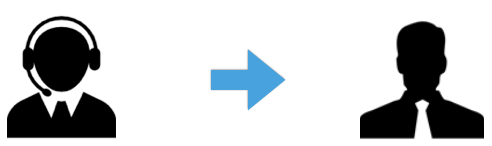
|
|



