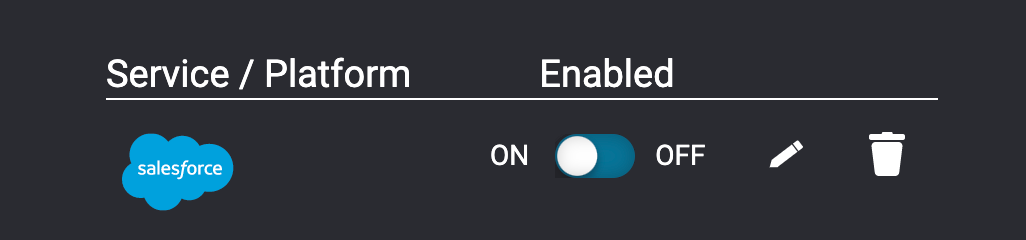This article describes how to trigger an Activate Signal Integration to run on-demand in order to test that an integration is working as expected
Test an Activate Signal Integration
Testing an Activate Signal Integration is common during implementation.
To test an Activate Signal Integration:
Follow the instructions for your desired connection method under Receiving Activate Signal Data.
Leave the Activate Instance set to "On-Demand"
Toggle the integration ON (left/blue). This will trigger Activate to attempt to retrieve a monitoring file via the integration. If the toggle is already set to ON the integration will run automatically when a new signal file is available.
An Activate Signal Integration will attempt to connect if a new signal file is available and that new signal file contains signal data.
While an Instance is set to "On-Demand", a new signal file will only be created ONCE when a new monitoring file is uploaded and so an Activate Signal Integration can only be tested ONCE.
To test more than once in the same day,
Option 1: A new monitoring file must be uploaded to the Activate Platform and at least one record from that monitoring file must be seen in-market by Jornaya
Option 2: The integration can be deleted and recreated, which will result in the integration running once. Deleting and recreating the integration again will subsequently run the integration again.
To automatically test over multiple days an instance should be set to "Daily Monitoring" with the Activate Signal Integration set to ON.
Integration Off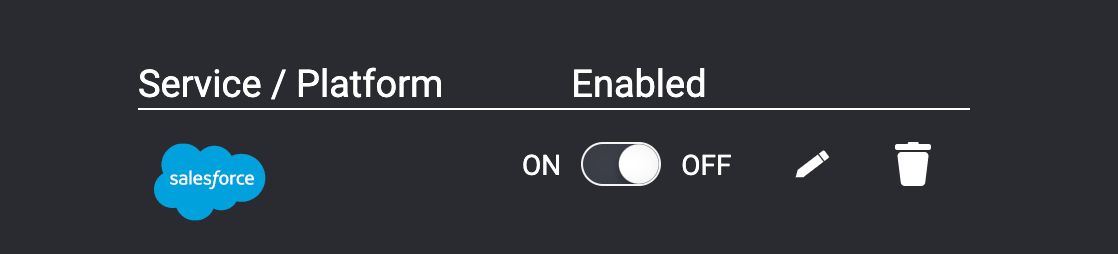
Integration On