Fast-Tracking the Data Onboarding Process
How Infutor is leveraging Placekey and Snowflake to Extend Data Interoperability
Infutor’s TrueSource™ Identity Graph is the premier collection of information about consumers. Drawing on many data sources, Infutor provides cohesive, current, and linked identity markers for individuals, spanning both online and offline characteristics, that enable marketers to personalize omnichannel engagement.
There has been an explosion in the scale, breadth, and velocity of consumer intelligence data. Infutor’s data has consistently kept pace with that explosion, containing names, addresses, landlines, mobile phone numbers, email addresses, hashed email, IP addresses, and mobile ad IDs (iOS and Android). Furthermore, people move more often, get new phones and have multiple phone numbers and email addresses. To stay on top of these trends, we constantly make updates to our identity graph to ensure data is always correct, updated and linked, and continuously add dually-sourced data to ensure that we have the best-available information sources.
Identity Resolution
Infutor’s identity graph provides a robust third-party source of truth that resolves, analyzes, and operationalizes brands’ first-party data, and can resolve fractional pieces of information about an individual into the whole picture. By taking an address, for instance, Infutor can return comprehensive information about residents at this location, enabling marketers to reach customers across multiple media. By leveraging thousands of authoritative data matching processes and machine learning, Infutor performs high-quality record matching in order to resolve a given data point to the correct individual.
|
Record 1 |
|
|
First Name |
Amanad |
|
Last Name |
Davidson |
|
|
amwarren@gmail.com |
|
Phone |
(262) 555-5877 |
|
Address |
565-66 Hoffman Estates Ave. |
|
City |
North Samantha |
|
Record 2 |
|
|
First Name |
AMANDA |
|
Last Name |
WARREN |
|
|
amwarren@batespaceandbrown.com |
|
Phone |
+1-262-555-5877×172 |
|
Address |
565 Hoffman Estates – Unit 66 |
|
City |
North Samantha |
As an example, most would characterize the record above as being related to the same person. However, since no element of the text is exactly the same, Infutor often uses more sophisticated matching methodologies in our internal processes.
Increasing Data Interoperability with Placekey
In addition to proprietary algorithms for matching identities, Infutor leverages Placekey, the source of truth for information about places, in order to resolve disparate address information into the same entity. Placekey is an address resolution and point-of-interest (POI) matching engine that, put simply, resolves the same place to the same Placekey and different places to different Placekeys. The differently-formatted addresses in the example can be seamlessly matched by appending a Placekey to each and joining the records, like so:
|
Record 1 |
|
|
First Name |
Amanad |
|
Last Name |
Davidson |
|
|
amwarren@gmail.com |
|
Phone |
(262) 555-5877 |
|
Address |
565-66 Hoffman Estates Ave. |
|
City |
North Samantha |
|
State |
New York |
|
Zip Code |
11461 |
|
Placekey |
225@5vg-7gs-t9z |
|
Record 2 |
|
|
First Name |
AMANDA |
|
Last Name |
WARREN |
|
|
amwarren@batespaceandbrown.com |
|
Phone |
+1-262-555-5877×172 |
|
Address |
565 Hoffman Estates – Unit 66 |
|
City |
North Samantha |
|
State |
New Hampshire |
|
Zip Code |
11461 |
|
Placekey |
225@5vg-7gs-t9z |
Streamlining Data Procurement
While Infutor’s data contains hundreds of millions of records with broad coverage, a crucial part of the partnership-building process with potential customers is comparing respective datasets. In other words, how do potential clients gauge what the match rate will be in advance of making a purchase? This process also needs to happen securely while maintaining Infutor’s exacting privacy standards.
An address, in addition to numerous other identity metrics offered by Infutor, is one way of uniquely identifying an individual. Infutor and prospective clients can therefore Placekey the addresses in their respective datasets and objectively compare them in a secure way. This process is completed using Placekey’s Snowflake External Function integration so that no additional code or standalone processes need to be implemented. Infutor can Placekey their identity graph from directly inside Snowflake. Zora Senat of Infutor notes: “we look at Placekey as a viable avenue to share data securely but also in a way that reduces a lot of the friction in a data procurement process”.
Linking Your First-Party Data with Infutor’s Platform
Infutor’s Total Property Profiles real estate database provides detailed insights about properties and property owners that can boost a demand generation campaign’s effectiveness by creating personalized engagements and delivering more relevant, timely and high-scale offers. With over 99% coverage of US properties, spanning up to 200 attributes, and collected from authoritative sources, this data enables rich insights and nuanced predictions about future purchase potential.
In order to extend interoperability even further, Infutor’s Total Property Profiles data now has Placekeys pre-appended to facilitate easy linkage to other data sources. By using Placekey, Infutor’s data can be seamlessly integrated with any other data source containing an address or a POI, including first-party data and data purchased from other sources. A free sample of Total Property Profiles data is available in the Snowflake Data Marketplace.
Technical Tutorial: Appending Placekeys with Snowflake
The Placekey Snowflake External Function enables Infutor and other users of Snowflake to make bulk queries to the Placekey API in order to directly append Placekeys to their database tables without ever leaving a Snowflake worksheet. This is made possible by Snowflake’s External Function framework.
In order to Placekey your data using the External Function, simply follow these steps:
- Get a free Placekey API key
- Sign in with an ACCOUNTADMIN role to your Snowflake instance. Alternatively, sign in with a role with access to the CREATE INTEGRATION privilege.
- Create the API Integration:
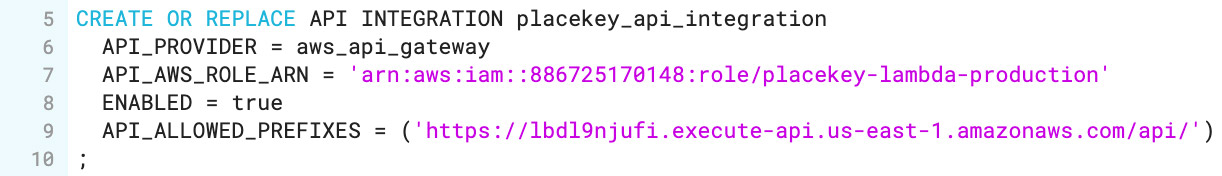
- Create the External Function. Enter your API key into the indicated string below:
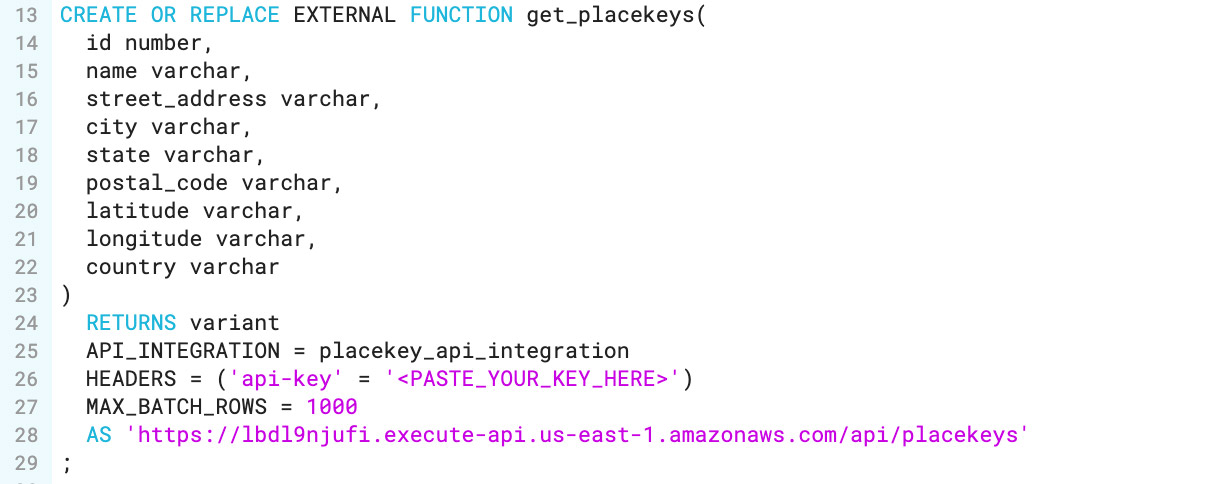
At this point, the external function is ready to be used in order to append Placekeys to your data. Use it like so:
- Create some testing data in a new table:
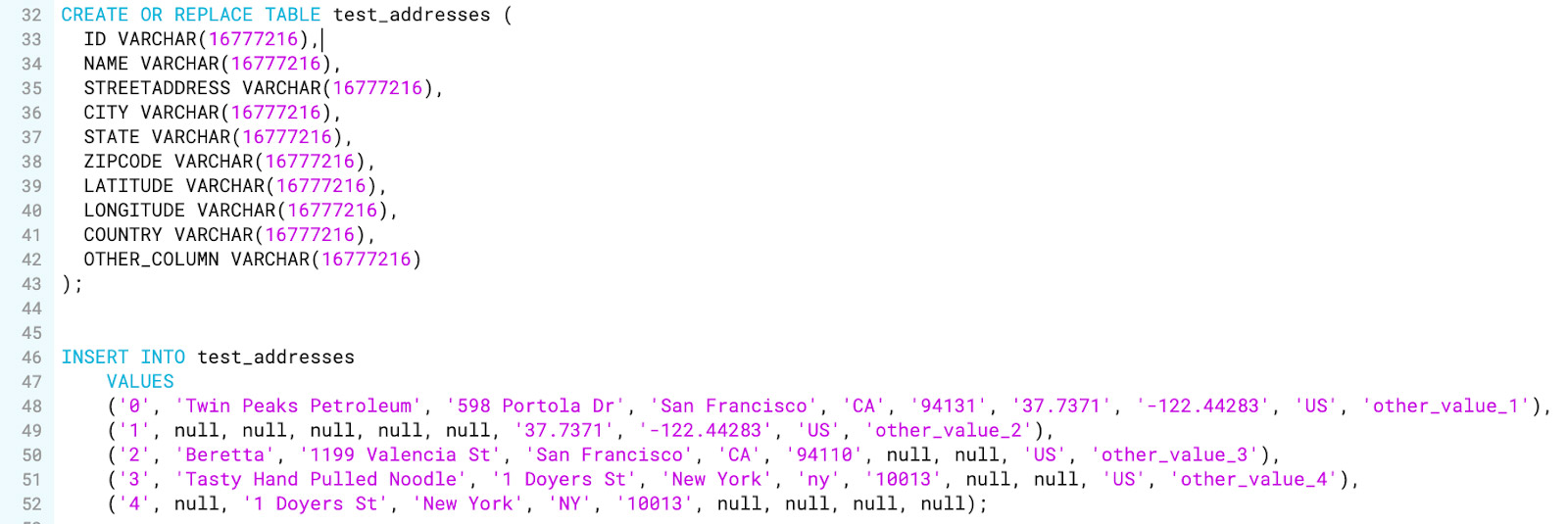
- To use the external function directly, call it like so:
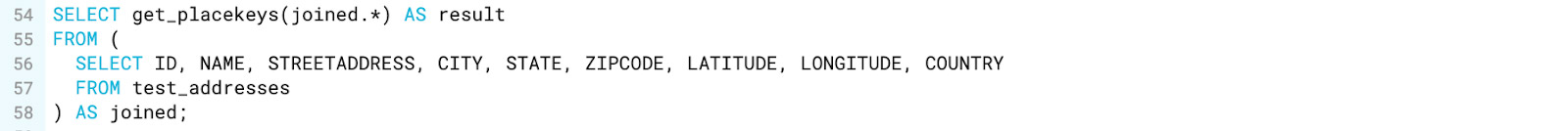
- The functions returns the following:

- This result can then be joined back to the original table.
Copy and pasteable code, a stored procedure which enables bulk Placekey appending, and a full working example is available on the Placekey Snowflake External Function Repository.
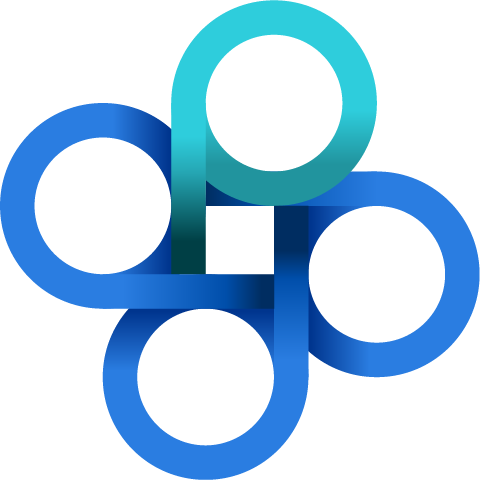






 Your Privacy Choices for Platform Services | Data Services
Your Privacy Choices for Platform Services | Data Services